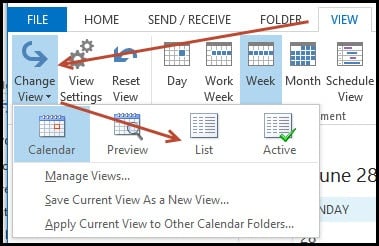Outlook Calendar List View
Typically, everyone views their calendar in one of the traditional views - Day, Week, Work Week, etc. These views work perfectly when you want to view your calendar in terms of where you have to be at any given time. These views also work fine when you need to edit or move a single appointment via drag and drop. However, they don't work so well when you don't want to view things in a traditional way or when you need to manipulate larger amounts data on your calendar.
The Calendar List View allows you to do these things. The List View is accessible via the View tab and the Change View selector.
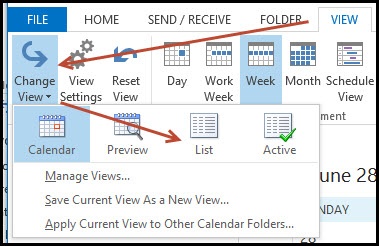
Now that your calendar is displayed in a list you can sort it by any column of your choosing. You can also use use the group by feature to group appointments by a specific field or fields.
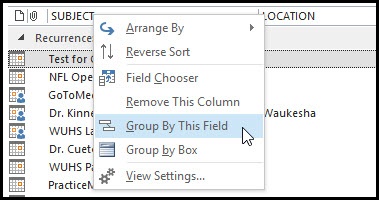
Here is a short list of some of the things you can do once you know your way around the List View:
- Copy many appointments from one calendar to another. (Think traditional Exchange to Outlook 365 migration or transferring everything from the calendar of a departing employee to your own).
- Delete an entire series of recurring appointments that have become un-linked.
- Sort your appointments by category or subject.
- Modify the same field across many appointments. This one can be a bit tricky. First set the field the way you desire in one appointment (e.g. Category). Next, group by that field. Finally, drag appointments to the group containing the correct appointment. It will change all of the dragged appointments to include the same value. I have used this to mark a large mass of appointments private (Hint: The field is called Sensitivity) or change the category.
There are so many powerful little-known features in the software we use every day. Take a look at this one. It will definitely save you time when you need to manipulate your Outlook calendar.
Want to learn more about our team can help you take your MS Office skills to the next level? Check out our digital course, Outlook Email Magic for Legal Professionals or our Microsoft Outlook for Legal Professionals manual!