How do you fill in data automatically in Microsoft Excel?
Microsoft Excel features many different time saving tricks. One of the best and often overlooked tricks in Microsoft Excel is the "AutoFill" feature.
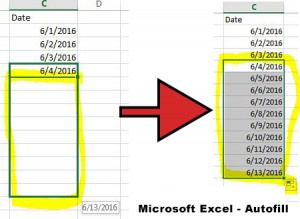
AutoFill is great for typing a series of repetitive lists like dates (6/1/16, 6/2/16, 6/3/16). Start the series and move the cursor on the screen to the lower right part of the last cell—the fill handle. When it turns into a plus sign +, click and drag down to select all the cells you need to fill. The cells will fill in the pattern you started. This can also go up a column, or left nad right on a row as well.
You can AutoFill without much of a pattern as well. Again, pick a cell or cells, move to the fill handle, click, and drag. You'll get a menu of options. The more data you input at first, the better the AutoFill options.








