Legal writing is full of symbols. Inserting symbols using the Ribbon can take several mouse clicks. There is a faster way, but it requires a little prep work.
Perhaps the two most commonly used symbols in legal documents are the Section and Paragraph symbols. They are prime candidates for the use of shortcut keys. Here is how to do it in recent versions of MS Word:
- On the Ribbon's Insert tab, in the Symbols group, click Symbol.
- Click More Symbols.
- Locate and click the Section Symbol.
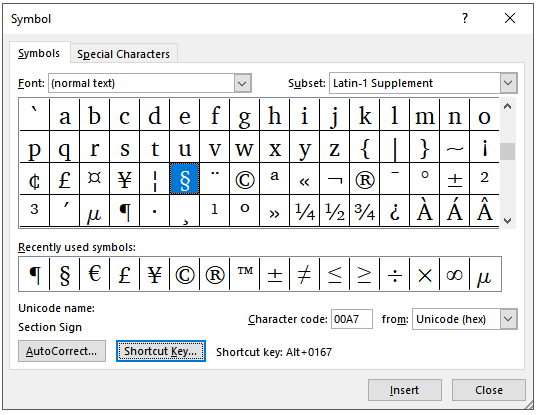
- Click Shortcut Key button.
- In the Press new shortcut key assign your preference, such as Alt+Shift+S.
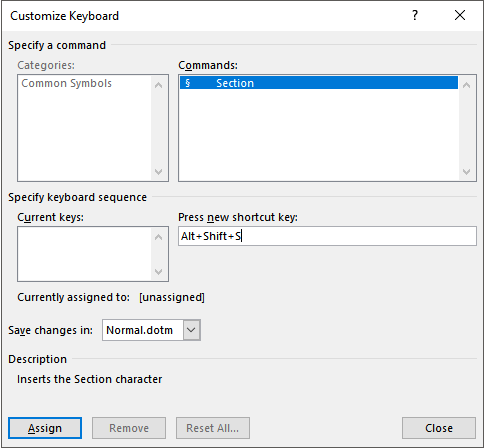
- Click Assign.
- Click Close.
- Click Close.
Repeat the same steps (but pick a different shortcut key combination, of course) for the Paragraph Symbol or any other symbol you use frequently in your Word documents.









