Earlier this year, NetDocuments released a redesigned Administrator’s console.
NetDocuments has different kinds of administrators. You can be either a repository administrator, cabinet administrator, or both. You might be a non-admin but have some repository administration functions delegated to you. A ‘repository’ is like your firm’s NetDocuments account.
If you see the ‘Admin’ link under your user profile (the “Hi” menu), then you have at least some administrative privileges granted to you:
Here’s what you can do in the Admin Console:
- Change user licensing & billing information
- Add/remove users
- Modify group membership
- Add or modify custom fields (client, matter, doc type, author, etc.).
- For example, you may need to add or remove an employee from your Author list.
- Retrieve user activity logs
- Manage document retention policies
- Manage settings for ndMail, ndSync, single-sign on, and other integrations.
You’ll also see your list of cabinets, where you can:
- Edit cabinet membership
- Change cabinet security settings (secure links, document deletion, external access, etc.)
- Enable custom profile attributes
- Modify workspace templates
- Delete a cabinet
- Create a new cabinet
- Rename a cabinet
When you open the Admin Console, you’ll see a left-hand navigation pane, with tabs for various functions. The page will always take you to the ‘cabinet’ list first for easier access.
By default, the navigation pane is pinned open. You can close it by clicking the orange pin icon. Click the ‘hamburger’ icon to open/close the navigation pane.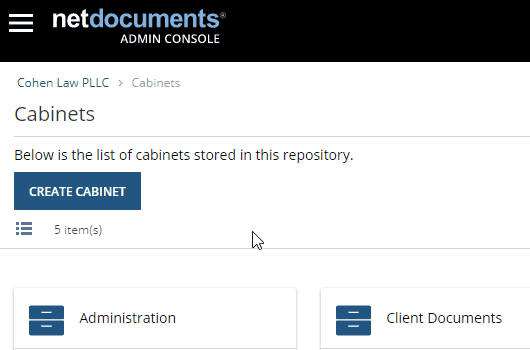
If you have access to multiple repositories, use the drop-down arrow by the repository name to switch between them.
Cabinets
You can view all your cabinets in a ‘tile’ (dashboard) view, or in a list view: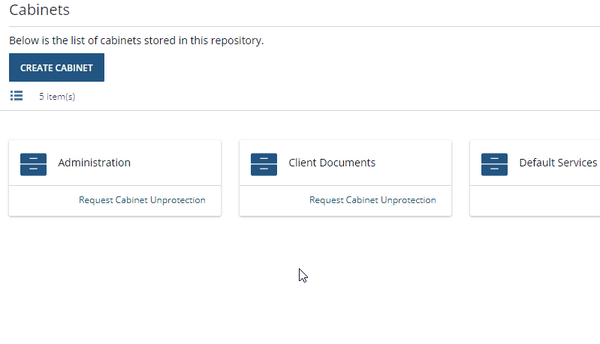
Home Page
The Home button is available at the top right-hand corner to easily leave the administrator console and return back to your Home Page: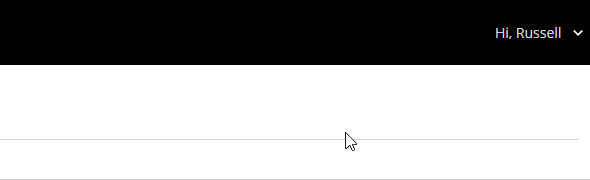
If you have any questions about the Administrator Console or any other NetDocuments features, reach out to us any time. Just call us at 877-676-5492 or request a consultation.









