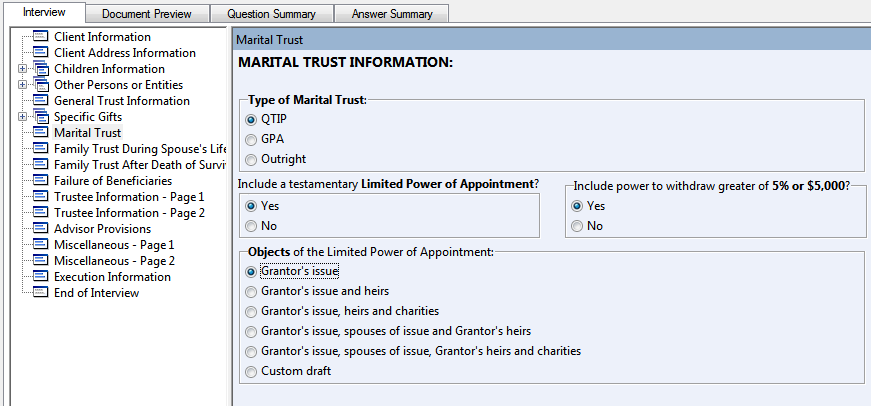What's Wrong With the Status Quo?
Lawyers typically draft new documents by starting with an existing document from a previous matter or transaction. The existing document is found, renamed, and modified to work for the present engagement. While obviously better than starting from a blank page, this approach has significant drawbacks. Finding the document can be time consuming; and sometimes you never find what you're looking for.
If you do find a similar existing document, the word processor's Find and Replace function rarely catches everything. It is very easy to forget to add provisions or text missing from your original document. Even if you remember what to add, pulling text from other instruments or crafting new language is inherently slow. Another common error is leaving a provision in which should have been removed.
How many times have you read an instrument containing language that seemingly has nothing to do with the transaction or matter at hand? The worst problem with this approach is that many starting-point documents were previously negotiated. Remembering all of the little compromises made while negotiating the prior matter is nearly impossible; and each one can be a landmine for your current client. Finally, whether this approach is fast really depends upon what you compare it to. It is unquestionably faster than starting a new document from scratch, but it is also much slower than incorporating document assembly technology into the process (more on this later).
Many lawyers would argue that the foregoing problems are avoided with dictation. However, the cost structure for this approach is dramatically higher due to the fact that it requires a transcriptionist (payroll being every law office's highest cost). A financial analysis of this approach often reveals that while it requires less lawyer time, the overall cost per document is higher than other methods. Further, a closer look at the process reveals many steps.
The lawyer dictates a document (often reading from existing printed documents), then gives the tape or voice file to the secretary who transcribes it, prints it and returns a draft to the lawyer. A lack of structure in the dictation, simple mistakes or difficulty understanding the playback creates a high likelihood that corrections will be required. The lawyer reviews the draft, marks it up and returns it to the secretary to enter the changes.
The document is printed yet again and the lawyer often compares the most recent version against the marked up previous version to ensure that all changes were entered. Assuming no further adjustments, the document is printed in final form. As a result of all of these steps, the total amount of time required to complete each document is often much higher than the lawyer assumes. Furthermore, this process creates a 100% dependency upon support staff to produce work product and today's trend is unquestionably headed in the opposite direction.
How Drafting Methods Are Decided Upon
Most lawyers have at some point tried to find the most efficient and accurate way to create documents. However, their options are limited by: 1) their own skill set, 2) the availability support staff, and 3) the tools they have at their disposal. Furthermore, there are often technologies available for this that lawyers are simply unaware of.
Upgrading Skills
Most lawyers have plenty of room to upgrade their own drafting skills by increasing word processor proficiency, learning to type (or type faster) or use speech recognition technology. However, even though lawyers will usually admit that technical training would make them more efficient, they often refuse to invest the time necessary to take classes. Even if they do agree to sign up for training, trying to find common available times on every lawyer's calendar for a class is often a logistical nightmare. Further, if the training occurs in the lawyer’s office, there are many distractions to pull them out of it.
Sadly, a high percentage of older lawyers have resigned themselves to the expectation that no amount of training will enable them to use the tech tools their younger colleagues have grown up with. On the other end of the spectrum, younger lawyers tend to have a false sense of security that they're skilled users just because they've been using technology their whole lives. However, professional-level tech skill isn't developed by mere exposure.
For example, driving every day doesn't make one a professional driver; and cooking every day doesn't make one a professional chef. The use of technology is much the same. In order to become a professional, one must undergo specialized training and practice to hone what is learned. In any office, the lawyers and staff should be professional-level users of the technology necessary to perform their jobs. In my experience, this is rarely the case and often isn't even an overt objective. I can't tell you how many lawyers have told me "I'm sure I'm the most technologically challenged person in this office." Unfortunately, they usually seem resigned to that status, as if there's nothing they can do about it.
Why Not Hire More Support Staff?
If only it were that easy. For many firms, budgetary constraints eliminate the possibility of bringing on more non-billable support staff. The ratio of support staff to lawyers is decreasing across the country as the legal industry tries to reduce payroll and become more efficient. Of course, this is also affected by the fact that younger lawyers tend to be more tech savvy and self-reliant in producing work product. Regardless, it's not likely we'll ever again see the days of one secretary per lawyer.
It's All About the Tools
In view of the foregoing, it's likely that the factor most easily addressed is the drafting tools one uses. While some tools require a higher level of skill to use them properly, others actually compensate for a lack of skill and make it difficult for a user to make mistakes. A primary example of such technology is document assembly (also known as document automation).
Document Assembly Defined
On the most basic level, document assembly is the use of software to quickly and accurately generate customized documents in Microsoft Word or Corel WordPerfect. In other words, document assembly adds significant functionality to your existing word processor. It allows you to capture the consistencies in your documents such as which sections, paragraphs, sentences, and words go where under changing client circumstances. It also allows you to capture the irregularities in your documents. Irregularities include custom provisions and intelligent language building that can accurately consider thousands of inputs to produce the correct phraseology every time.
Instead of cut and paste, you can pick desired options or alternatives from a list or interview. Instead of manually replacing
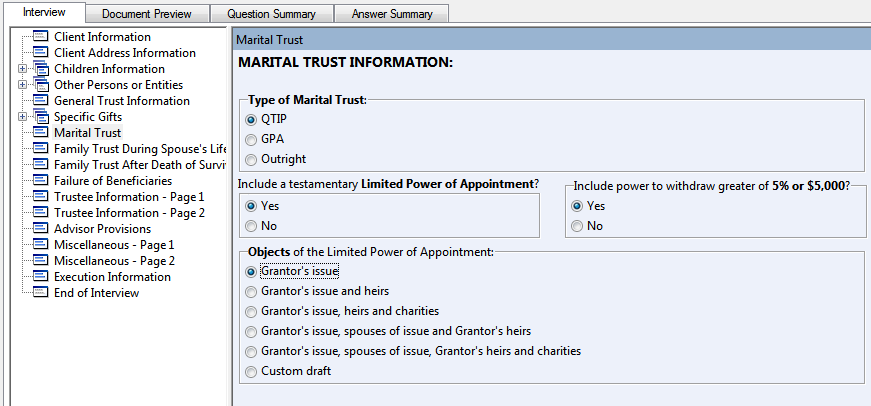
Document Assembly Software versus Commercial Drafting Systems
Document assembly software is a tool you can use to automate the documents your firm already uses. By contrast, commercial drafting systems automate document generation, but they include the documents you will use. There are pros and cons to creating your own document assembly system versus buying/subscribing to a commercial system which are beyond the scope of this article. However, the point you should take away is that either approach is vastly superior to using old documents to create new ones or dictation/transcription. Further, document assembly software and commercial drafting systems are not mutually exclusive (many lawyers use both tools).
Document Assembly Software Players
The dominant player in document assembly is HotDocs™ (www.hotdocs.com). Other options include TheFormTool, ContractExpress, Pathagoras, ActiveDocs, and Exari.
Commercial Drafting System Players
There are far too many to mention here, but the within the realm of estates and trusts, there are a few extremely popular ones such as WealthDocx™ (www.wealthcounsel.com) and Wealth Transfer Planning™ (www.ilsdocs.com). Other options include Cowles Estates Practice System, Drafting Wills and Trust Agreements on GhostFill™ by West®, Lawyers With Purpose and Fore Trust Software.
Benefits You Can See In The Bottom Line
Here are a few actual examples. An estate planning lawyer in L.A. was spending an average of 10 hours to generate a standard set of documents for which she charged a flat fee of $2,000. By automating her document generation using HotDocs document assembly software, the time required fell to 1.5 hours while accuracy increased. So her effective hourly rate went from $200 to $1,333. These are not unusual results. On the other end of the spectrum, a law firm in Detroit was generating about 50 letters per week of various types and spending an average of 8 minutes per letter (6.67 hours per week). By automating all of the letters and linking the templates to a master contact database in Outlook, those same documents took only 1 minute each. This freed up 5.84 hours per week; and at $50 per hour that’s a savings of $1,168/month or $14,016/year. Now consider that this firm charges a flat fee of $45 per letter which is part of their engagement agreement. Spending 1 minute to generate a $45 fee translates to an hourly rate of $2,700.
Other benefits include the ability to re-use the same information across a set of documents (no redundant data entry), higher accuracy, less reliance upon support staff, quickly ramping up new associates and generally doing more work with fewer resources. If done properly, it's not possible to bill hourly and make money so a review of billing strategies may also be appropriate.
Many lawyers work too hard for the results achieved. You owe it to yourself and your firm to explore what document assembly can do to improve your firm's efficiency and profitability. Contact Barron Henley (bhenley@affinityconsulting.com) for more information. Be sure to ask for a demonstration of document assembly and automation software.