What’s Wrong With the Status Quo? Unfortunately, most legal documents are drafted using an approach that involves a high margin for error. Specifically, lawyers simply find an existing document they previously created for a similar client or purpose, save it as a new file name, and start making changes to it. This approach is unquestionably better than starting from a blank page, but it suffers from significant drawbacks.
First, finding the document can be time consuming; and sometimes you never find what you're looking for.
Second, if you manage to find a similar existing document, the word processor's find-and-replace function rarely catches everything.
Third, it is very easy to forget to add provisions/text missing from your original document. Even if you remember what to add, pulling text from other instruments or crafting new language is inherently slow.
Fourth, it's common to leave something in which should have been removed. How many times have you read an instrument containing language that seemingly has nothing to do with the transaction or matter at hand?
Finally, the worst problem with this approach is that many starting-point documents were previously negotiated. Remembering all of the little compromises made while negotiating the prior matter is nearly impossible; and each one can be a landmine for your current client.
In view of the foregoing, starting new documents from existing documents is risky (even though it's the most common way documents are drafted in the legal world). A document you previously drafted for another client isn't a starting-point, it's a finished product; and you can't un-bake that cake. What you need is a recipe; and the document equivalent of a recipe is a template.
The Rules for Creating Templates: A template is a model document which contains the best of what you and your colleagues know. Starting with a template to draft a new document eliminates the margin for error described above. Changeable text is consistently identified throughout the template. Optional provisions are included in the order they could occur and are annotated. Annotations mark the beginning and end of each optional provision as well as specify the conditions for inclusion. Annotations are typed directly into the template for the drafter to read (and deleted when building a document). The following is an example of a drafting annotation:
[IF There Are Children Subject To Court Jurisdiction]
- The parties have [children/a child] that [are/is] subject to the jurisdiction of this court:
- [Child Name], D.O.B., [Child DOB], Social Security Number on file with the Friend of the Court.
- [Child Name], D.O.B., [Child DOB], Social Security Number on file with the Friend of the Court.
- [Child Name], D.O.B., [Child DOB], Social Security Number on file with the Friend of the Court.
[Otherwise If There Are No Children Subject to Court Jurisdiction]
- The parties have no children that are subject to the jurisdiction of this court.
[End of Children optional language]
Another rule of template building is to have one template per type of instrument. For example, instead of having a separate template for a Complaint for Divorce, a Complaint for Separate Maintenance and a Complaint for Annulment, you should have a single Complaint template combining all of the optional provisions into a single document, fully annotated. There's a good reason behind this rule. Multiple templates for the same type of instrument will invariably contain a lot of common language. When that common language changes, you'll have to modify all of the templates to ensure consistency. In my 21 years of helping firms with this, I've never seen a firm successfully keep the common language in multiple templates consistent over time. It's never anyone's job to make that happen, so it just doesn't happen. Below is an example of what I’m describing. None of these differences were supposed to exist between the two documents and yet nearly every paragraph had language variations like this. None of differences below are substantive, but they often are.
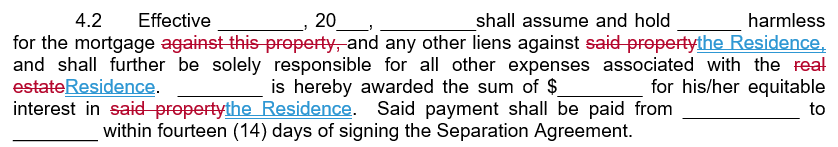
By combining similar versions of an instrument into a single template, the common language only shows up once. There's only one template to update and worry about. Even if no one is specifically responsible for it, it is fairly easy to maintain.
The next rule for template development is to use the best of what the word processor offers to get the formatting right. If the document isn't set up correctly, editing just creates bigger problems; and neither you, nor anyone else, will want to use it. On the other hand, if a Word or WordPerfect template is set up properly, editing is effortless. Paragraph numbering, paragraph number cross references, tables of contents and tables of authority all automatically update to reflect changes in the document. Page numbering is always right, page breaks don't separate text awkwardly (headings at the bottom of one page and subsequent paragraphs at the top of the next) and spacing/alignment issues disappear.
Most legal users don't think it's even possible to create complex documents in which the formatting always works perfectly. They're so used to wrestling with their word processor that they believe it is a normal part of the process. I can assure you that it's not. Anyone who finds formatting difficult to control in either Word or WordPerfect should interpret that as evidence that they have more to learn. Consider Word for example. Once you've mastered styles and section formatting, you will be able to completely control formatting in any document. Unfortunately, nothing about Word's interface discloses this fact or explains how to use styles or control section formatting. Further, simply using Word over time won't help you understand it any better because much of what you need to know is concealed. Having said all of that, once a template is set up correctly, it just works. Users don't necessarily need to know how it was built in the first place in order to reap the benefits. Back to the cooking analogy, anyone can enjoy a white chocolate chip, macadamia nut cookie (my favorite) without having the first clue about how to bake them.
The cherry on top for complex templates is a drafting guide. A drafting guide lays out the questions and options that must be answered and selected, respectively, in order to get the document you want. It becomes your due-diligence checklist to use when interviewing the client and it further improves the process. Documenting your processes is one of the most important things you can do for your office; and drafting guides are a big part of it. For example, consider something like the purchase of commercial real estate. From a macro level, there are the individual steps in the transaction. Process documentation means describing the individual steps, who performs them, the tools used and how long they take. From a micro level, document drafting is involved in some of the individual steps (such as drafting the real estate purchase contract). As such, the drafting guide is the documentation of a particular step (which is part of a larger process).
After Templates Are Created, You Have Upgrade Options: Once you have templates built, you have even better options to speed up drafting. For example, you could use your word processor's merge function to complete the documents faster. Case management systems allow you to pull client data into your documents. However, you can really turbocharge the process by using document automation software such as HotDocs, Contract Express or The Form Tool.
What Document Automation Software Does: Most document automation programs integrate with your word processor and enable you to create sophisticated templates. Those templates typically generate an interview (series of questions) presented to the user. Upon answering the questions, a customized document is instantly generated. In addition to simply filling in blanks, document automation programs support conditional logic (i.e., include the guardianship paragraph if the client has minor children or adult disabled children), infinite lists, and the ability to calculate text, numbers and dates.
The on-screen interview is quite powerful because the template designer can control the sequence and content of the interview. With practice, you can reproduce your entire decision tree in the template and build in safe-guards that walk even novice users through a complex assembly process. An example of how an interview looks is shown below:
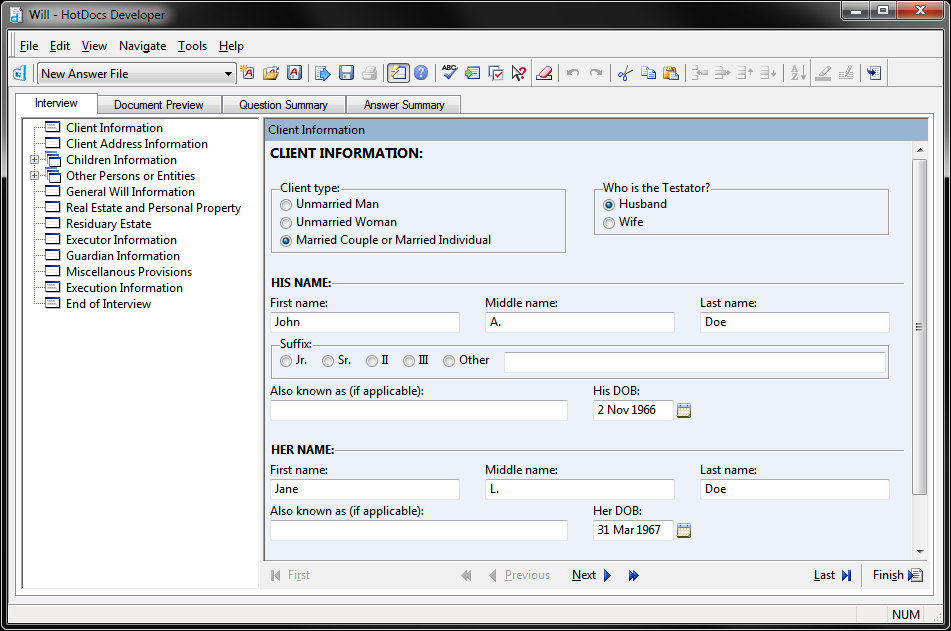
How It Works - Big Picture: Using HotDocs as an example, the program allows users to replace changeable text with variables (i.e., «Testator Name», «Testator Street Address»), make the inclusion of text (words, sentences, paragraphs, etc.) conditional, gather (infinite) lists, and automatically calculate dates, text and numbers.
By "lists," I mean that the template can gather and process multiple records. This is particularly important with legal documents because there are almost always parties and you never know how many there will be. For example, a deed can obviously have grantors and grantees; but there could be more than one of each. In estate planning documents, there may be multiple children listed, executors/personal representatives, beneficiaries, guardians, or trustees. All of those things are lists. Good document automation software lets you enter as many parties as necessary and based upon how many you enter, the template will produce the correct language. For example, depending upon what the user enters into a list of children in a Will, the document may say:
"Barron Henley has no children." or
"Barron Henley has one child, Ariel, age 23." or
"Barron Henley has two children, Ariel, age 21 and Alexis, age 19." or
"Barron Henley has three children, Ariel, age 23, Alexis, age 21 and Rylee, age 19."
The point is that whatever the user enters, the template produces the correct language and verb conjugation; and it doesn't matter how many there are.
With each new variable, you create a corresponding question (prompt) which is presented to the user during the assembly process. Generating a new document is a simple matter of answering the questions presented by the template. After the questions are answered, the completed document appears on the screen (in Word or WordPerfect), ready edit, save or print.
After a document is assembled, document automation software allows users to save the answers entered for one document so that they can be used to assemble other documents which use the same information. In this manner, users simultaneously decrease the margin for error while eliminating time wasted on redundant data entry. The documents produced by these programs are plain word processor documents which can be edited and stored like any other documents.
The Bottom Line: Better drafting methods represent the low-hanging fruit for improving the efficiency of almost any law office. Template building is usually the easiest way to improve profitability and reduce production costs. If you only want to create plain templates and possibly upgrade them with native word processor functions, your only cost is time. If you want to take it a step further and generate complex documents faster than you ever thought possible, then document automation software is how you get there. You can learn to do it yourself or you can hire someone to do it for you. In most cases, even if you outsource the automation work, you still have the ability to maintain and update your automated templates in-house. Regardless, there’s no way to sugar coat the fact that template building takes commitment. However, the time is quickly recouped and the initiative pays for itself in short order. More importantly, it allows you to capture your intellectual capital in a usable form, share it with others, and improve it over time. If you would like to learn more about this subject, just give us a call at (877) 676-5942 or request a consultation.








