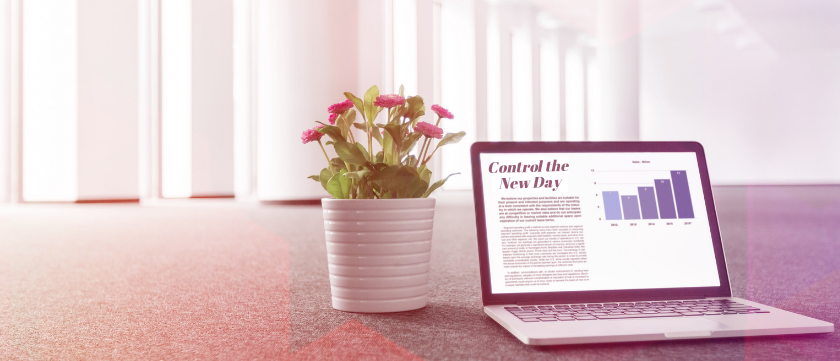Microsoft Outlook task users, start your day off on the right foot by planning your priorities using Microsoft To Do's My Day smart list. Outlook tasks automatically sync with To Do, Microsoft's task-centered application.
Watch the video to see it in action!
Get started by logging into https://www.office.com with you work email address and Microsoft password.
Every day, My Day gives you a blank slate and a chance to set your priorities for the day. Add existing tasks from To Do to My Day by right-clicking on them and selecting Add to My Day, opening them and selecting Add to My Day, or dragging-and-dropping them onto My Day in the navigation pane on the left-hand side. You can also add new tasks to My Day by opening My Day and clicking on the Add a task button.
Use My Day to stay focused on your top priorities during the day. Come back to it whenever you're ready for a new task or if you get distracted.
Don't miss another one of our live training sessions - subscribe here.
If you are interested in more training videos, or if you're ready to create a culture of training in your organization, discover all that Affinity Insight has to offer. Or, if you have any questions about Microsoft Word’s AutoText or any other functions, contact us at 877-676-5492 or request a consultation. Our team of experts is ready to help