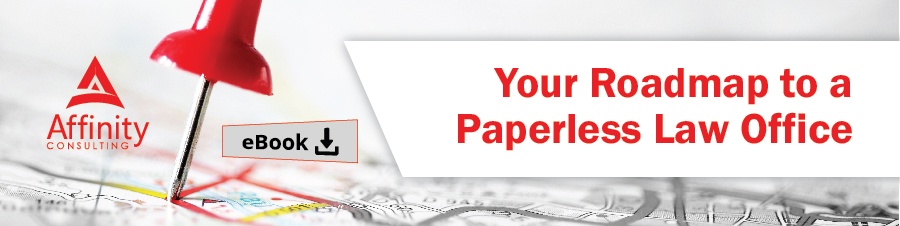When you make the move to NetDocuments, or any cloud-based platform, you should consider integrating an SSO provider as a requirement. While there are other authentication options, each has its challenges providing the security and management you require when moving your data into the cloud. Native credentials, where you rely on NetDocuments logins and passwords, increase your exposure to brute force hacking and do not allow password controls, such as complexity and expiration. Automated Login, where you trust your local computer’s domain credentials, creates the potential for an attacker to mask your Active Directory domain. Personal certificates require you to obtain, distribute and manage digital certificates for your user devices. Your best option is to leverage the Federated Login capabilities of NetDocuments to integrate with an SSO provider.
So what does SSO stand for?
It could be Simple Sign-On since it allows users to leverage their Active Directory credentials to login, including the option of avoiding an additional password prompt when using a firm computer. It also allows users to easily authenticate from multiple devices as permitted by firm policies.
It could be Secure Sign-On since it provides the ability to enforce password complexity, expiration and other provider-specific controls. You will not be dependent on users to create and regularly change appropriate passwords in an age where we are already fatigued from coming up with combinations of pet names, special dates and creative uses of symbols.
It could be SaaS Sign-On as SSO provides the ability to move most, if not all, of your legal applications to a cloud provider. Once the framework is in place, you can easily extend SSO to other systems.
It could be Synchronized Sign-On since you can automatically provision new users, update user account information and refresh group memberships from a single source.
With all that being said, SSO stands for Single Sign-On since a user can leverage one set of credentials to authenticate to multiple systems, while still gaining the benefits listed above. In addition to SSO, there are several other considerations for creating the appropriate level of security in NetDocuments, including multi-factor authentication (MFA) and IP restrictions, but those are topics for another time.
For more information on NetDocuments Federated Identity and the use of SSO, see their Federal Identity Login Support page, or reach out to our Affinity NetDocuments team for advice and assistance. Just call us at 877-676-5492, or request a consultation.