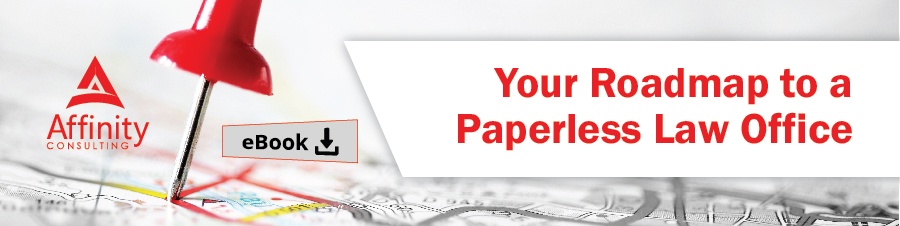Affinity supports hundreds and hundreds of Worldox sites, so we get to see Worldox systems of all different sizes and configurations. However, one thing seems to be fairly consistent across most of the Worldox systems we visit - Worldox Administrators do not maintain an up-to-date User table. With ex-employees still showing as active users and members of security groups, this often leads to confusion and can complicate and even violate the security standards for your firm. We strongly recommend that at least once a year you edit the User table and ensure that it accurately reflects the current employees at your office.
From the Worldox Administrator application, proceed to the Edit > Users menu and review the list. I would recommend that you filter the list to show you only ACTIVE users, by clicking the "Active Only" button: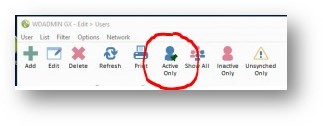
To inactivate a user, double click on the user record and remove the check from the "Active User" box an click the SAVE button: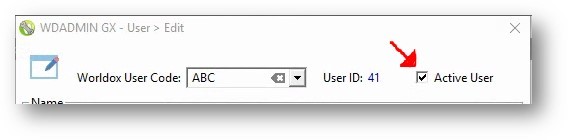 It is incredibly important that you DO NOT DELETE old users, as you will orphan the metadata records related to that user-code!
It is incredibly important that you DO NOT DELETE old users, as you will orphan the metadata records related to that user-code!
We also recommend that you then proceed to the Edit > Group Security menu and revoke the membership of your the ex-employees from any Security Groups. For larger sites, note that both the User table and Group Security windows have a "Print" button that will allow you to export user and group lists into digital reports to assist with your cleanup process.
If you have any questions about User Tables in Worldox, recommended Worldox maintenance or any other features of Worldox, please contact Affinity's Document Management Team by calling 877-676-5492, or request a consultation.