Outlook recently added a new feature called Email/My Templates. Use them to avoid having to re-write frequent emails.
Some good use-cases include: new matter request forms, any type of instructions to a client, directions to your office, etc. They aren’t super sophisticated, but they are very easy to create and helpful!
Create and apply email templates by doing the following:
- Create a blank new email.
- Select View Templates from the Message ribbon.
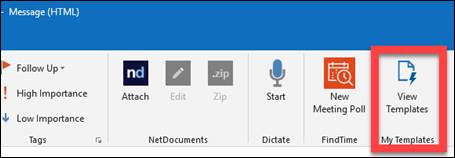
- Scroll to the bottom and select:

- Name the template in the first field and paste the following text (or your desired text) in the second field and hit Save.
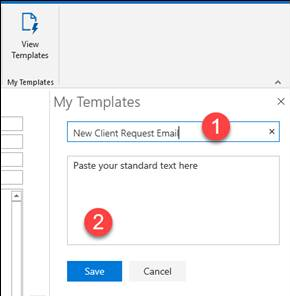
To use/apply your email template, open a new email, select the View Templates button, and simply left-click on the desired template.
If you need help with Microsoft Outlook or any other law office software application, call us at (877) 676-5492 or request a consultation.









