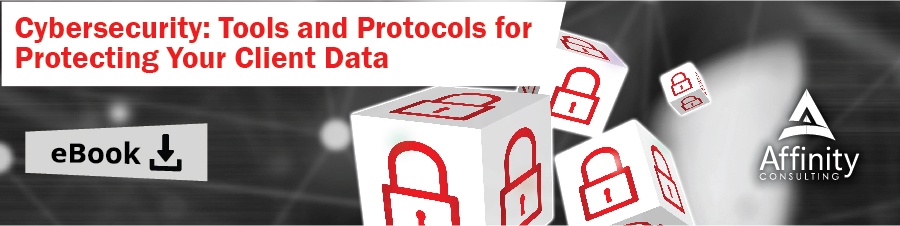During these trying times, many if not all of us have moved to working remotely. This has led to unique challenges in keeping up with our daily work - including the cat who only wants to walk across the desk while you're typing. Worldox is not exempt from these changes and you may notice a disruption in your ability to work as you did. Luckily, these Worldox pitfalls can be avoided with some planning and foresight - maybe not the cat issues. In this article, I will list the most common connection problems Worldox users will face and the solutions to them.
Using Worldox over a VPN
This is not recommended as most VPN connections tend to have larger latency than regular network connections. Using this method to work at home will often result in much longer wait times and a slew of related errors, like "This operation timed out" and empty search results. While this method may work in the short term for some users, it will cause frustration for most end-users and will create additional work for your local IT company.
Remote Desktop or Terminal Services
As long as users are connecting via a remote session to their local workstation or a virtual terminal, this method will work just like logging into your workstation at your office. The only caveat to this connection path is that users must be in that remote session while working. If they create documents locally, they will have to go through a convoluted process of transferring their documents then moving them into Worldox through the Workzone/Dropzone feature. This is by far the most common method organizations use to enable the correct access for remote users to Worldox. The potential issues that stem from this form of access can be easily solved with end-user training to ensure everything is done inside that remote session.
Worldox Enterprise / Worldox Cloud
Worldox Enterprise was designed with an additional RDS server component to enable fast connection times with remote users in mind. It gives each user the full Worldox application on their desktop and integrates with the locally installed applications. This solution requires a Remote Desktop Server be provisioned in your network, which provides the architecture for delivering the Worldox client application to the remote workstation.
Worldox Cloud uses that same architecture, however your Worldox system is hosted by World Software inside their secure data centers, and delivered to your firm as a monthly subscription service.
Worldox Web Mobile 3.0
Worldox web mobile may provide the best method of accessing Worldox remotely with the least training time needed. It can be implemented as long as you have Worldox GX4 updated to the latest code and with some minimal background work. It allows your users to simply open a browser on their local computer and log in. It gives you access to all of your documents and saved emails, as well as the ability to upload new documents and versions. This is the least problematic method of turning a traditional office environment into a functional remote environment for your users, without the hassle of remote sessions or errors resulting from slow VPN's.
As we see the need for remote work growing, it is essential to remember that whatever method you choose to mobilize your workforce, the training in that new method is equal to the task. Learning new workflows in a new environment can be trying and will result in an avalanche of easily avoidable errors if everyone isn't on the same page. Regardless of what method you have chosen to use Worldox, our team of consultants at Affinity will be happy to help in whatever capacity needed.
If you need any assistance with using Worldox in your remote work environment or have any other document management questions, please contact the Document Management Team at Affinity by calling 877-676-5492, or simply request a consultation.