Late last year, Affinity announced that World Software was BETA testing a new integration being developed between Worldox GX4 and Microsoft Teams®. As of this writing, the new Worldox to Teams integration has been fully released for all Worldox clients. To take advantage of this new release, you must be on GX4 code dated 10/21/19 or later and be using Microsoft Teams. Workstations must be Windows 10, and Microsoft .Net 4.8 needs to be installed on each workstation.
If you are using Microsoft Teams and Worldox, this integration is something you should consider implementing due to the nominal cost for such increased collaboration capability. The new Worldox to Teams integration will allow you to share documents directly from Worldox GX4 with both internal and external Teams contacts. You are able to check out files to Teams, and the integration will create a Team channel using the client\matter number and description from Worldox.
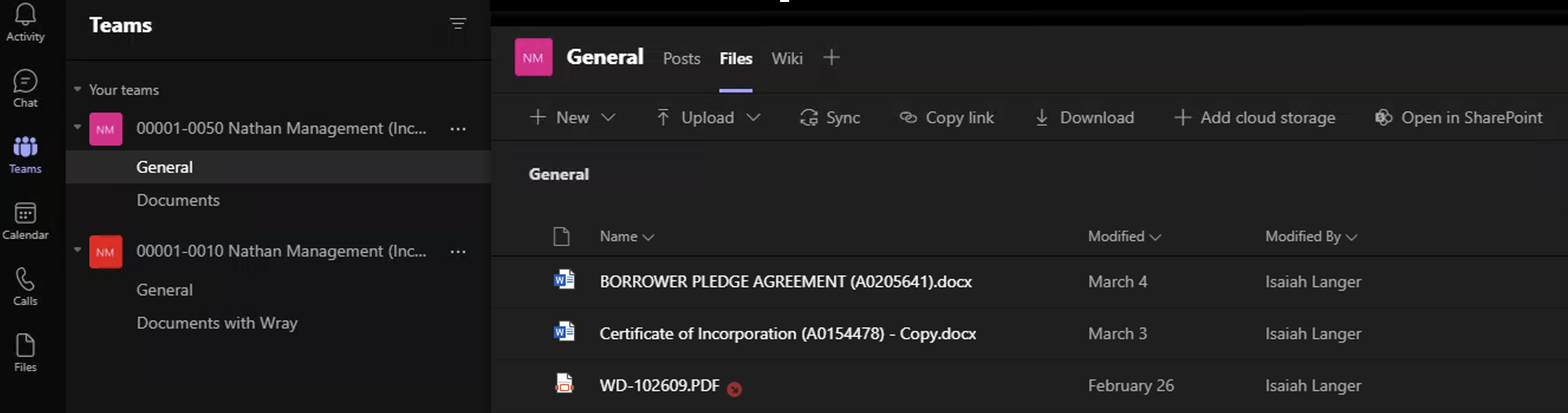
This is a list of options that come with the Worldox to Teams integration:
- Consistent Team naming based on Worldox Field Codes and Descriptions
- Creates new Teams on data transfer, if needed, or uses existing Teams channel.
- Create Channels to share different types of content.
- Worldox files are clearly marked as having been shared in Teams.
- A hyperlink will be available from the Worldox file list to quickly navigate to Teams using the Teams app or a browser.
- Import files back into Worldox as a new version when completed in Teams.
- Bring newly created files in Teams into Worldox as new files.
- Send a message to a Team with or without a file link.
- Right-click options or buttons in the Worldox interface to facilitate sending and retrieving.
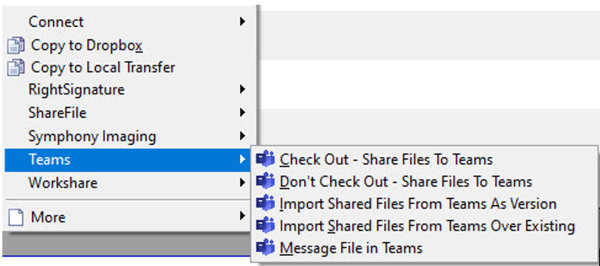
- The audit trail shows when files are saved, sent, and retrieved from Teams.
Still have questions about the Teams integration and how it will work with Worldox? Affinity is here to help. If you need assistance with rolling out this integration when it’s available or just have questions about collaboration in document management, please contact the Document Management Team at Affinity by calling 877-676-5492, or simply request a consultation.









