While Worldox currently cannot display your documents within folders and subfolders, it can certainly organize, sort & filter your documents using a very powerful and popular feature called Categories. If you are familiar with the concept of database tags, Categories in Worldox will be easy for you to deploy.
With Categories, you aren’t limited to organizing your documents based on document types alone. As an example, when organizing discovery, one could create a Category called "Produced by Joe Smith." So, a document could have a mandatory document type (probably “Discovery”), and if needed, you can tag that same document with a Category called “Produced by Joe Smith.” Furthermore, unlike document types, a document can be tagged with multiple Categories. In the above example, that same document can also be tagged with a Category called “Privileged” and/or “Closing Argument.”
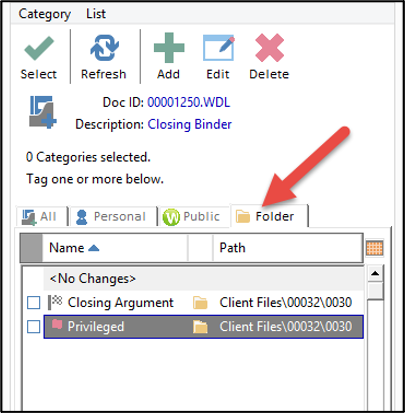
In a real estate transaction, one could create a Category named "Closing Binder." So, in other words, one can assign a document the document type of “Agreement,” but you can also tag it with a Category called “Closing Binder.” Then when you must assemble your Closing Binder, you can easily filter your document list to display just those documents tagged with that Category and generate a PDF Closing Binder.
Categories can be unique to the matter (Worldox calls those Folder-based Categories), or they can be personal (called Personal), or Public for Categories that are more universal in nature and applicable to all matters. Folder-based Categories are the most used.
To display just those documents tagged with a specific Category, and/or other filters, the easiest way to do this is using the Filters tab at the bottom of the document list. As seen below, you can filter based on a Category like “Non-Responsive” (see #1), as well as other criteria such as the file type (see #2), and/or many of the other available filters (author, date, etc.).
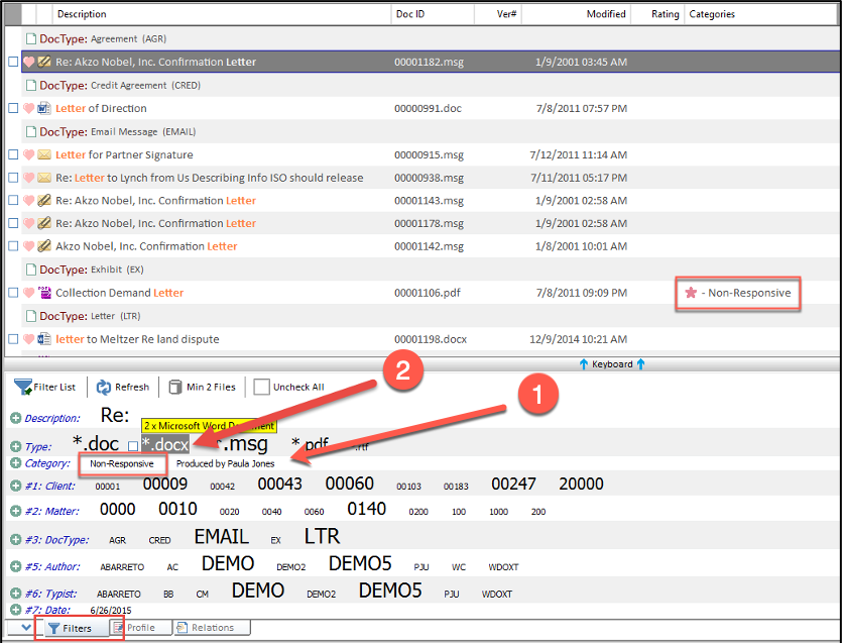
The use of Categories within Worldox has been wildly popular. Depending on when you deployed your Worldox system, Categories may not have been available. If you have questions about how best to setup and deploy the use of Categories within your Worldox system or need more information regarding Worldox or Worldox Web Mobile 3.1, you can reach us by calling 877-676-5492, or simply request a consultation. We can even schedule a Lunch & Learn type webinar for your team!









